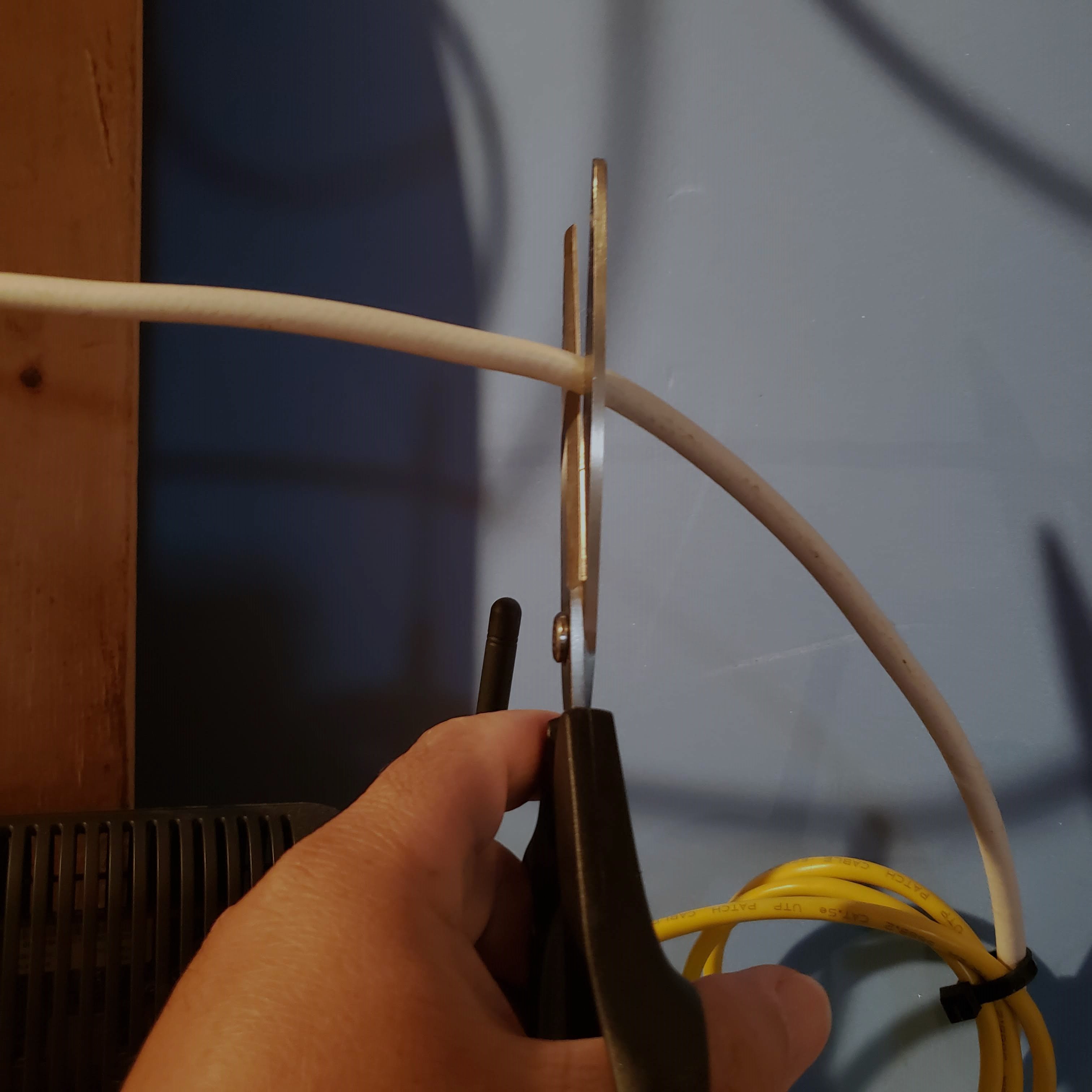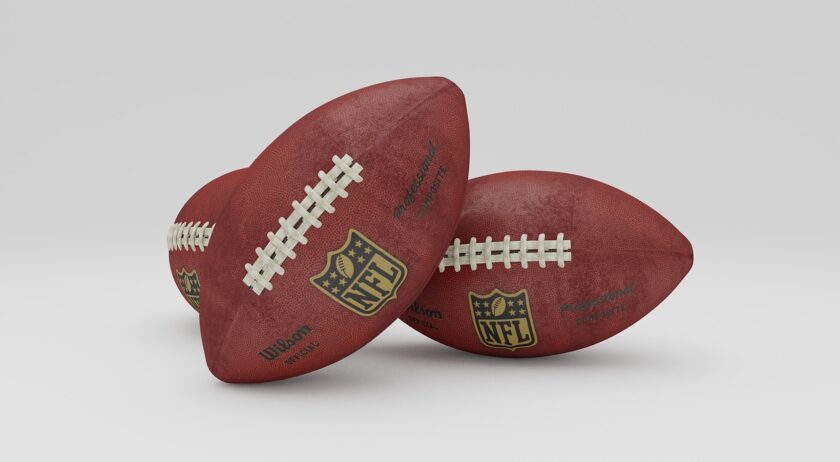This post may contains affiliate links. Please refer to our disclosure for more information.
How I Cut Cable: 2021 – Step-By-Step Guide | cutcableguy.com
I went downstairs in our basement with scissors in my hand and slowly approach the source of our cable service and when it was not looking , BAM ! Cut it! Wouldn’t you’ve wish it was that easy or hard because you really need a tough scissors to cut the cable wire.
It’s been a couple of years since I’ve ponder and thought of “cutting the cord” or “cutting cable guy” so to speak, but it’s only on January 2021 that we’ve ventured in doing it, the steps that I’ll outline here is expands months, so depending on the reason why you are “cutting cable guy” it may expand months , few weeks or days for you.
This not a unique for us as there is still millions of households subscribed through cable, satellite or phone company’s to paid TV service.
1. Pick Streaming Options
You might be thinking, what an odd choice to be placed as the first step, well let me tell you why. Odds are you are already subscribed to a streaming service and I’m guessing it’s Netflix right. And if you are one of the 150 million subscribers of Amazon Prime then you are already subscribed to Amazon Prime Video Service. So if you are , then check number 1, you are on your way to “cutting cable guy“. Also, having streaming service together with paid TV service, you can look back and realize that you spend more time watching the streaming services and not much on your paid TV services. If that is the case, why would you pay a lot of money for a service you seldom use.
2. Remove unnecessary DVR/Cable box
When we had paid TV service, we were paying for 3 DVR/cable box’s. One main DVR in the Family room, 2 cable box’s in two bedroom that can play recorded shows. The one thing that DVR is great about is recording TV shows, and having to rewind, fast forward these shows. Also, having DVR , the show you were watching is saved/buffered in your DVR service (Multi-room DVRs services) you can stop watching say in your Family room, go to one of your rooms and continue watching or rewind a little bit and you are golden, you didn’t miss a thing.
Now, these steps are “steps of realizations”. What we’ve realized is that we are no longer using these key elements of DVR because even if we are recording TV shows, we don’t watch them immediately and after awhile these TV shows are already included in Netflix or other streaming services. Also the third cable box is sitting in one of our bedrooms designated as guest room, this is so that guest staying with can watch TV on the room. So upon this realization, we’ve decided to remove the other cable box’s which is not much but still $20 plus dollar savings.
3. Buy Digital Antenna
Having digital Antenna, will allow you to receive all the on-the-air free channels that does not require cable service. These antenna’s are not the old Antenna’s which are massive and have to be in your roof. The digital antenna of today are 5 x 5 inches square’s (even smaller) paper thin devices that can be placed in your windows. These antenna’s also supports 4k ,1080p and old TV’s. I bought one of these Digital Antenna’s and tried it on our unfinished basement’s TV which is mostly used for gaming. I had a decent success and was able to pick up our local channels ABC,NBC,FOX and additional channel such as COZI. These digital antenna’s are not that expensive and can be bought in amazon for like $30.
For me, this is just step is just a test step but could be different for you. As I’ve mentioned , I’ve tried this on our basement where it does not matter if the coaxial cable connecting to the TV with the Antenna is a mess. If you going via this route, probably test with your main TV and see how you can tidy up the cables and at the same time getting as much channels as you can.
4. Buy Roku
Oh yeah ! free TV with Roku , well yes and no. Roku is not a device that will replace your TV subscription. It is not a device that will give you unlimited free premium content. Roku is more of a device or a platform where you can centrally add your “services” , “apps” or “channels” such as Netflix, Amazon Prime Video, Hulu, Disney plus and many others. Together with these paid services, You can also add Free Streaming content services on this device such as Tubi, Xumo, Pluto, Haystack New, to name a few.
In my opinion, Roku is something you need to purchase if you are going to cut cable. It has a simple user interface that most people will really enjoy. Buying or having Roku also makes you add services that might not be available on other devices. I’m comparing this to our smart TV’s which only has pre determined “apps” or “services” you can add.
This is also the time where you let other members of your household to get familiar with using the Roku device and being honest that you are think of “cutting cable” and this will be the main device to get to watch TV.
There’s Roku Express which will cost you less than $25, this can handle 1080p and the newest Roku option is the Roku Premiere. This is HD/4K/HDR compatible. Both and all Roku devices includes remote and HDMI cable.
Aside from Smart TV’s other alternatives to Roku include the Amazon Fire TV Stick and Apple TV.
5. Pick Streaming Options
Hmmm, you might have fallen a sleep while writing this Blog, you already have this as number one.
No and Yes. I did not fall asleep and Yes this was already listed as number one. I just thought that this step is need to be revisited again since you got your Roku device. There are other additional streaming options that are now available for you that are not before.
There are other “services” aside from Netflix and Amazon that’s now available for you. Some of them are:
- Hulu
- Hulu plus live
- SlingTV
- YouTube TV
- FubuTV
And there are also Free alternatives such as:
- Tubi
- Xumi
- Roku Channel
- Locast
I will post another Blog about these services and will most like explain and write experiences with them.
6. Cut the Cable
Calling the cable company to try to cancel some of their services is not fun, it’s like breaking up. See my Breaking Up letter to Cable Guy if you haven’t seen it. Lucky for me , Verizon have chat, so I broke up via text which is not good in a real relationship break-up but I think great in “cut cable guy” scenarios.
I know it’s the time because my bundle discounts expired this January. I have internet, TV and Phone Bundle which I’m paying around $115 per month , that’s all including the DVR box rental and other fees. With the bundle discount expiring, my new Bill would be around $185 per month, with that I know this is the time. I’ve asked if they have new bundle deals, what they can offer me but they don’t have any. So that’s it, this is the time.
My bill now for internet only Gigabit connection is $80 ($79.99) , I have to sign up for auto pay otherwise it would have been $89.99.
One detail that I forgot to mention is that I’ve bought and own the Internet router, so I don’t need to pay for router rental.
If you want to negotiate and still thinking of staying with paid TV and the cable company gave you a good deal, it’s up to you cancel or stay. Just know that you have alternatives now.
CutCableGuy.com